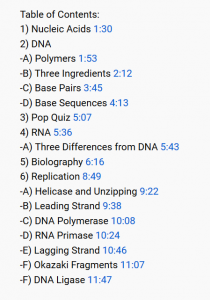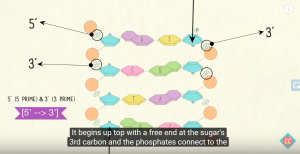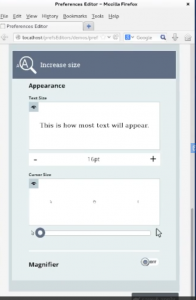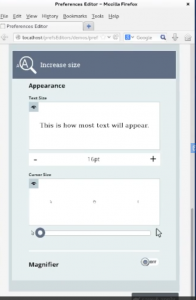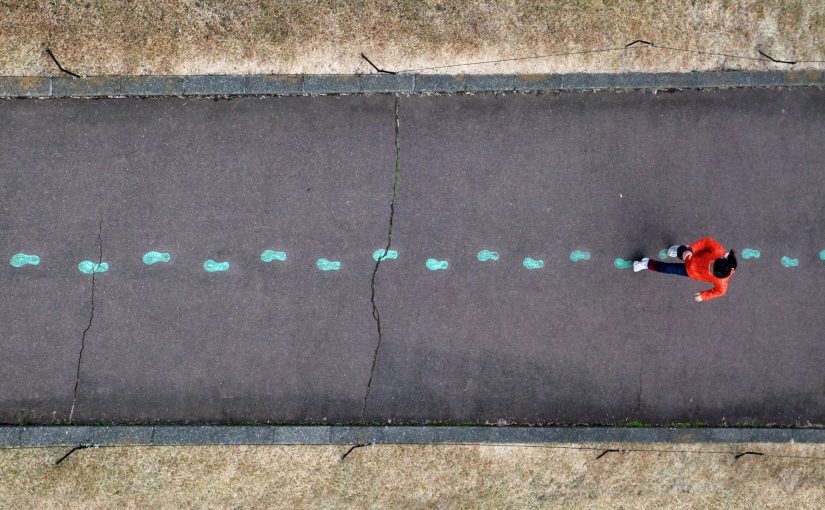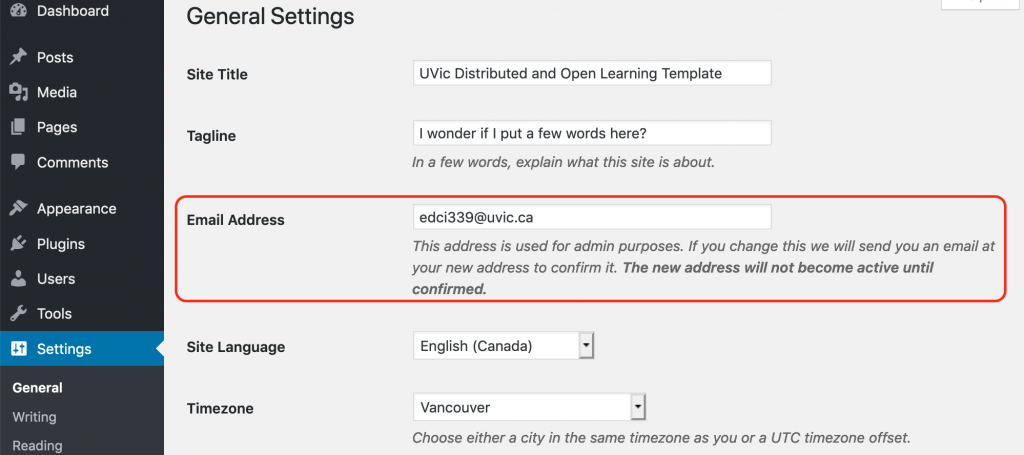Introduction
Coursera was one of my first exposures to the world of Massive Open Online Courses (MOOCs). I came across the website two years ago, while searching the internet for a higher education online course that would keep me occupied over summer break. I was appealed by Coursera’s popular Learning how to Learn course, and decided to give it a try. I was doubtful that MOOCs could provide me the same benefits as courses delivered in the classroom setting. However, after completing my course from Coursera, I learned that MOOCs can provide a well-balanced blend of visual, auditory and written content to accommodate different learning styles, much like face-to-face learning. Furthermore, I appreciate that MOOCs allow learners to work at their own pace, which is often difficult to accomplish with synchronous learning methods. The convenience and flexibility of online learning has fuelled its expansion among academic institutions and employers across the world (OEDb, n.d.). As digital learning options become increasingly popular, it is important that course developers understand how to choose the appropriate media and technology for the subject matter (William, 2019). In Teaching in the Digital Age-Second Edition, William (2019) uses the SECTIONS (Students, Ease of use, Costs, Teaching functions, Interaction, Organizational Issues, Networking, Security and privacy) model to describe a set of criteria and questions for analyzing educational technologies. In this post, I will review the Coursera website using the SECTIONS framework.

About Coursera
Coursera is a for-profit online educational platform, founded by two Stanford Computer Science professors in 2012 (Coursera, n.d.). The website offers online courses, specializations, certificates and degrees that incorporate video lectures, practice exercises and community discussion forums (Coursera, n.d.). Coursera offers hundreds of free courses; however, students may also choose paid courses that provide additional course material along with a shareable course completion certificate (Coursera, n.d.). Coursera prides itself for its credible course content, developed by “top instructors from world-class universities and companies” (Coursera, n.d., para. 2). Furthermore, Coursera strives to make its course content highly accessible, so that anyone, anywhere can access the “world’s best learning experience” (Coursera, n.d., para. 1).
Students and Teaching Functions
The Students criterion of the SECTIONS model highlights the importance of choosing media and technology that promotes accessibility and takes under account the differences in how students learn to meet the diverse learning needs of the student population, while the Teaching Functions criterion recognizes principles of effective multimedia design (William, 2019). Understanding the student demographic will help course developers and instructors tailor course material to meet the learning needs and skills of students (William, 2019). Unfortunately, meeting the individual learning needs of each student is not feasible in MOOC based learning, as there are simply too many students to account for. It is estimated that in 2019, the MOOC movement had acquired approximately 110 million learners (excluding China), with 45 million learners enrolled in Coursera programs (Shah, 2019).

To compensate for the lack of highly personalized course content, Coursera promotes inclusive learning, by delivering course content that can be adjusted in a format that learners can understand and consume (Coursera, n.d.; FLOE, n.d.). For instance, Coursera provides learners the option to select video subtitles from 30 different languages, to accommodate a diverse global audience (Coursera, n.d.). In addition, Coursera’s courses are designed to include various modes of technology and media to address a variety of student preferences (Coursera, n.d.; William, 2019). These forms of media and technology are designed according to cognitive processes, to ensure efficiency (Coursera, n.d.; William, 2019.). Both visual and auditory learners benefit from comprehensive lecture videos that incorporate helpful animations and graphics to illustrate key concepts (Courser, n.d.; FLOE, n.d.; William, 2019). For those with auditory impairment, all lecture videos include video transcripts, rather than on screen text, to avoid redundancy (Courser, n.d.; FLOE, n.d.; William, 2019). As a kinesthetic learner, I found Coursera’s internal note-taking feature especially helpful, as it presented my notes next to the corresponding video or text, ensuring spatial contiguity (Courser, n.d.; William, 2019). In addition, course content on Coursera is presented in user-paced weekly segments, which is proven more effective than long, continuous lessons (Courser, n.d.; William, 2019). It is important to note that MOOCs have staggeringly high drop out rates (William, 2019). I would argue that not all learners are suited to MOOC based learning, as students need to be intrinsically motivated to complete the course in a timely manner. Learners enrolled in Coursera’s courses must reach out to other learners in discussion forums, which requires them to have a sense of urgency. Additionally, learners must be willing to invest 4-6 weeks to complete a course from Coursera (Arcytech, n.d.). Students participating in MOOCs over eight weeks long are more likely to drop out (Crosslin, 2018).
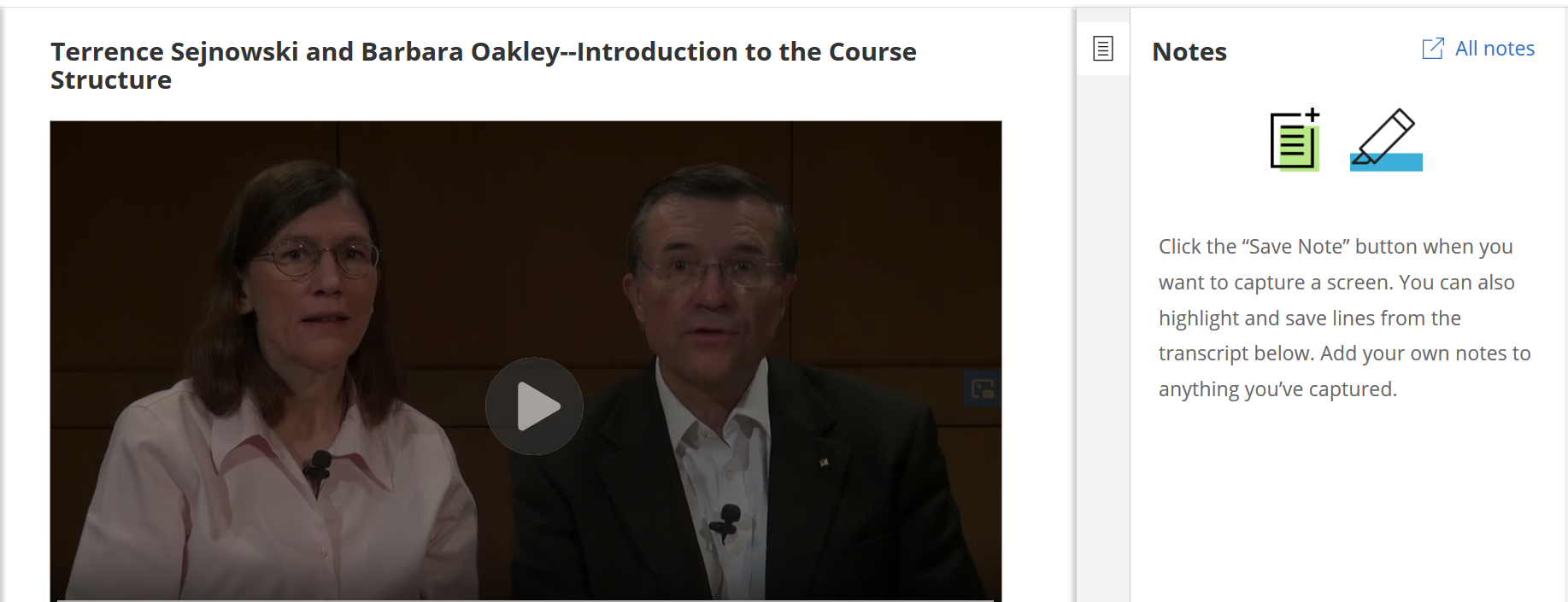
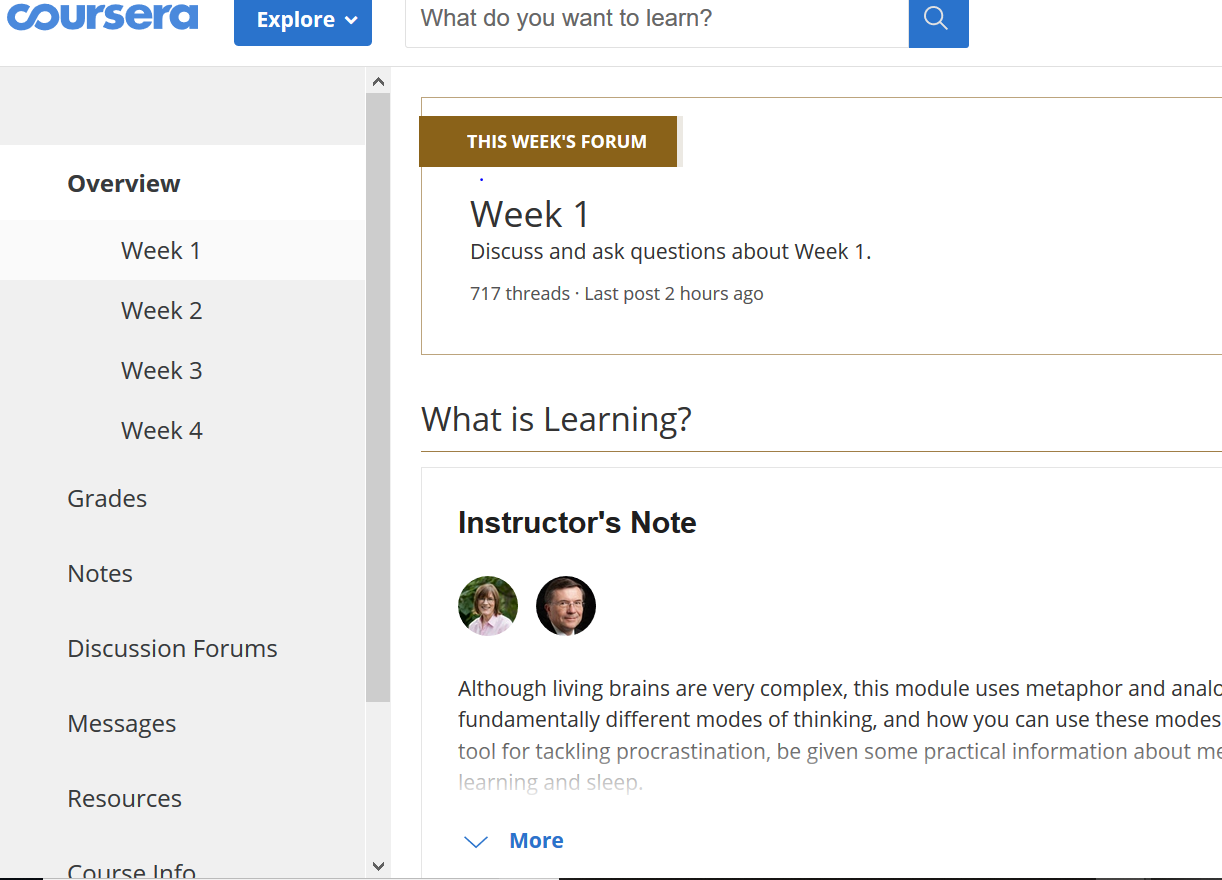
In terms of accessibility, MOOCs tend to exclude those who do not have access to the Internet (William, 2019). Coursera is a web-based application; hence students must have access to the Internet to participate in its courses. For this reason, access to MOOC based learning tends to be restricted in developing countries (William, 2019). However, Coursera may suit those who can access the Internet during certain parts of the day. For instance, University students who do not have access to the Internet off campus can download video lectures on campus, to watch later.
Ease of Use
Ideally, educational technologies should be easy to use, as MOOCs that are too difficult to navigate can distract the student from the learning process (William, 2019). I personally found the Coursera interface to be extremely intuitive. Course content is chunked into weekly modules, which are marked off upon completion (Coursera, n.d.). This allows students to easily identify what they need to work on. Furthermore, Coursera provides learners with various helpful tools that can help them navigate through their courses. For instance, each course contains a “Course Info” tab that provides course-specific details such as grading requirements, information on deadlines and submission details (Coursera, n.d.). Help is also available through the Coursera Help Centre page, which walks students through the process of troubleshooting common issues (Coursera, n.d.). Learners are also able to search for the issue they are experiencing through the Help Centre search bar (Coursera, n.d.). With help easily available, students feel reassured and empowered to take ownership of their learning.
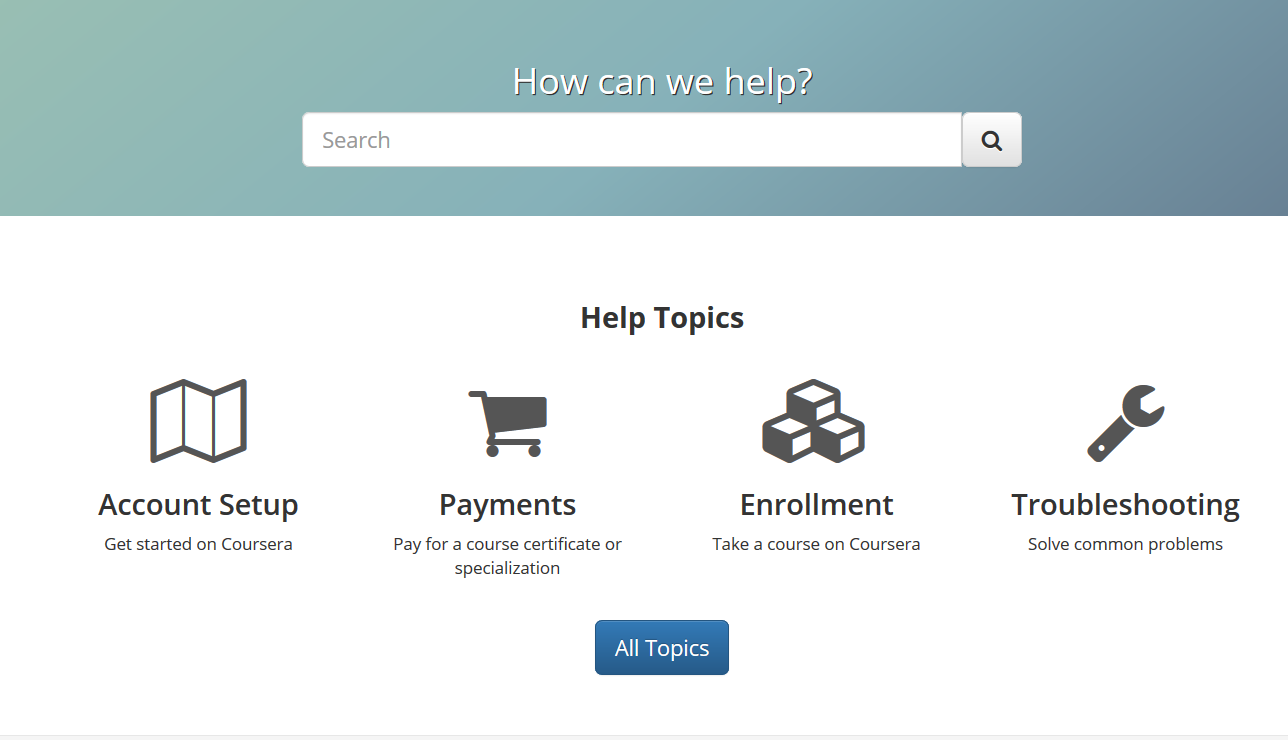
Cost
The main advantage of MOOC based learning is that it costs significantly less than other courses featuring student-teacher interactions (William, 2019). This is because most MOOCs have zero delivery costs, considering they do not provide the student direct support (William, 2019). Furthermore, the high enrolment in MOOCs decreases the average cost per student (William, 2019). Although Coursera offers hundreds of free courses, some courses are available upon a one-time payment ranging from $29-$99, or through subscription payments ($39 – $79 per month) (Arcytech, n.d.). At UVIC, domestic undergraduate students pay approximately $569 per course, thus Coursera courses are an affordable option for those who cannot pay for university courses (UVIC, n.d.). Furthermore, upon course completion, learners must pay a fee to obtain a Course Certificate (Coursera, n.d.). The cost of obtaining a certificate starts at $49, however Coursera provides learners who cannot afford this fee an option to apply for financial aid or scholarships (Arcytech, n.d.; Coursera, n.d.). I believe Coursera courses are a practical option for those who would like to expand their skill set, without paying a hefty price.
Interaction and Networking
Interactive course elements can encourage active learning and improve comprehension (William, 2019). Coursera provides various opportunities for students to interact with learning materials. For example, students must complete multiple choice quizzes each week, to assess gaps in their learning (Coursera, n.d.). These quizzes are automatically graded and can present a basic overview of the student’s understanding of the material (Coursera, n.d.). A common issue with MOOCs is that student-teacher interaction and feedback is either limited or non-existent, which can tamper with the student’s ability to develop higher order learning outcomes (William, 2019). Free courses on Coursera do not support student-teacher engagement, however graded activities and instructor feedback is available in some paid courses (Coursera, n.d.; William, 2019). Most MOOCs enable students to network and engage in student-student interaction, through participation in online discussion forums (William, 2019.). Coursera offers an assortment of asynchronous discussion forums categorized by purpose (i.e. Introductions, General Discussion, Study, Social Media) (Coursera, n.d.). By engaging in the thread of their choice, students can build external connections with others in the community. Furthermore, students can also engage in external social discussion forums such as Reddit, which include forums specifically designed for Coursera learners. The quality of student engagement in discussion forums is dependent on various factors, including preparedness and motivation (William, 2019). One downside of asynchronous discussion forums is that students may not receive an immediate response, with can make meaningful discussions more difficult. Overall, the lack of personalized feedback and engagement is a major pitfall in MOOC based learning.
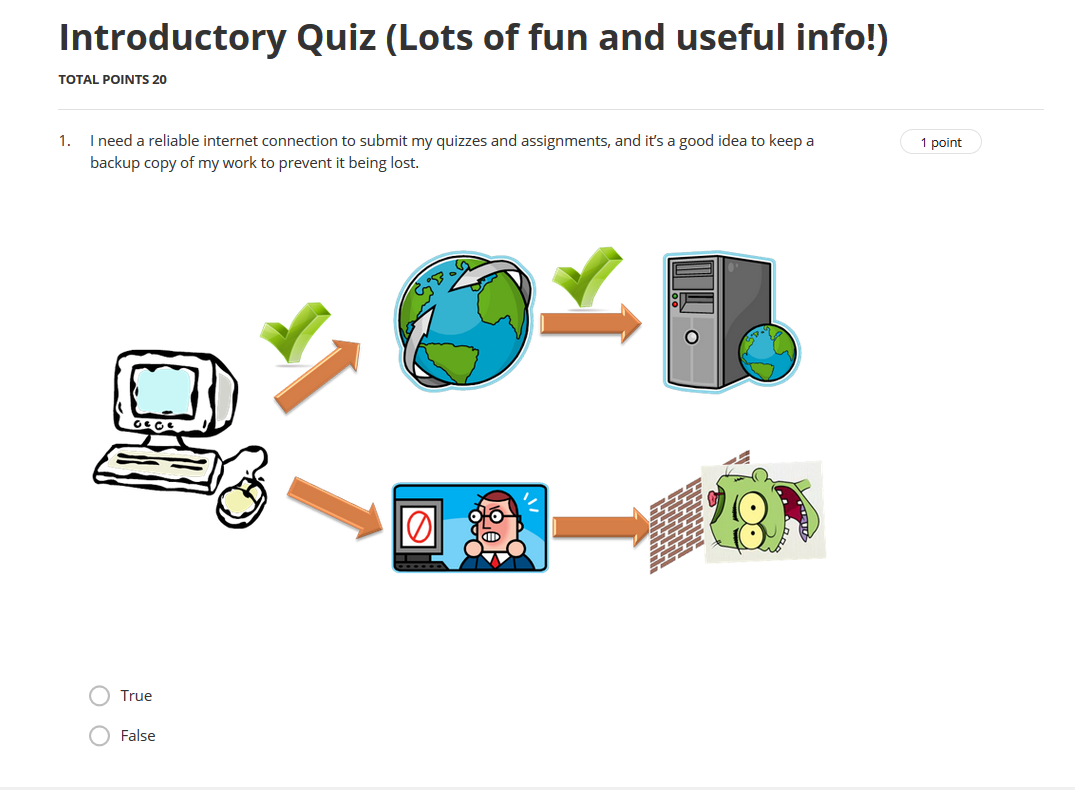
Organizational Issues
Many institutions have recognized the value to invest in digital learning for students both on and off campus (Maggioncalda, 2019). As a MOOC that has enrolled millions of people, Coursera is often a platform used by Ivy League universities to expand access to world-class education across the world (Maggioncalda, 2019). Furthermore, Coursera encourages life-long learning, by providing courses alumni can access at any stage of their career to gain a competitive advantage (Maggioncalda, 2019). As noted by William (2019), institutions are more inclined towards supporting technologies that introduce minimum organizational change. As online courses continue to grow in popularity, I believe more institutions would be willing to invest in MOOCs such as Coursera.
Security and Privacy
Canadian students should be aware that Coursera is an American company, thus student information may be held on cloud servers in the USA (William, 2019). Per the Patriot Act, the U.S. government can access personal information “without the end user’s knowledge or consent”. (William, 2019, para. According to Coursera’s Privacy Notice, Coursera may gather “information related to the [student’s] use of the site” and “personally identifiable information provided by the [student] or via third parties” (Coursera, 2020, para. 5). Such information may include (but is not limited to) the student’s browsing history, geographic location and demographic information (name, birth date, etc.) (Coursera, 2020).

Conclusion
I would highly recommend Coursera to other learners wanting to upgrade their skills, acquire more knowledge on a topic of their interest or gain a competitive advantage in the workplace. I appreciate that Coursera is easy to use, affordable and accredited by world-class universities. I also appreciate the flexibility it provides for all learners, at every stage of life.
References
Arcytech. (n.d.). Coursera Cost and Pricing. Retrieved from Arcytech Education: http://www.arcytech.org/coursera/
Coursera. (2020, January 1). Privacy Notice. Retrieved from Coursera: https://www.coursera.org/about/privacy
Coursera. (n.d.). About. Retrieved from Coursera Blog: https://blog.coursera.org/about/
Crosslin, M. (2018). Effective Practices in Distributed and Open Learning. https://via.hypothes.is/https://uta.pressbooks.pub/onlinelearning/chapter/chapter-5-effective-practices/
FLOE. (n.d.). Video Content and Learning. Retrieved from FLOE: https://via.hypothes.is/https://handbook.floeproject.org/VideoContentAndLearning.html
Maggioncalda, J. (2019, October 3). Coursera for Campus: A New Way to Help Universities Everywhere Deliver Job-Relevant Learning. Retrieved from Coursera Blog: https://blog.coursera.org/coursera-for-campus-a-new-way-to-help-universities-everywhere-deliver-job-relevant-learning/
OEDb. (n.d.). 10 Advantages to Taking Online Classes. Retrieved from OEDb: https://oedb.org/ilibrarian/10-advantages-to-taking-online-classes/
Reddit. (n.d.). Coursera. Retrieved from Reddit: https://www.reddit.com/r/coursera/
Shah, D. (2019, December 2). By The Numbers: MOOCs in 2019. Retrieved from Class Central: https://www.classcentral.com/report/mooc-stats-2019/
University of Victoria. (n.d.). Tuition fee estimator. Retrieved from University of Victoria: https://www.uvic.ca/vpfo/accounting/services/tuition/tuitionestimator/index.php
William, A. (2019, October 10). Chapter 9: Choosing and using media in education: the SECTIONS model . Retrieved from BC Campus: https://pressbooks.bccampus.ca/teachinginadigitalagev2/part/9-pedagogical-differences-between-media/
Images (from top to bottom):
(1) Retrieved from: https://www.edsurge.com/news/2017-04-20-moocs-started-out-completely-free-where-are-they-now
(2) Retrieved from: https://www.coursera.org/business/
(3) Retrieved from: https://spectrum.ieee.org/the-institute/ieee-news/qa-with-chair-of-new-ad-hoc-committee-on-diversity-inclusion-and-ethics
(4) Screenshot from Coursera (Learning how to Learn)
(5) Screenshot from Coursera (Learning how to Learn)
(6) Screenshot from Coursera (Learning how to Learn)
(8) Retrieved from: https://www.cloudflare.com/learning/security/what-is-web-application-security/